Symptoms
For customers who have deployed their applications using PowerServer 2021 Beta, you may get the following errors if you simply redeploy the project using PowerServer 2021 GA release.
Environment
PowerServer 2021 GA Build 1288
Case #1
Symptom
When you right click on the PowerServer project and deploy the application, you may get the following error in the Output window.
The runtime version in the configuration file is inconsistent with the version specified in the IDE, please modify the configuration before publishing.
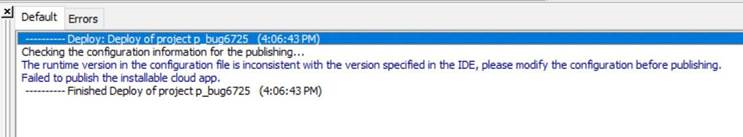
Cause
PowerServer project’s runtime version is not updated
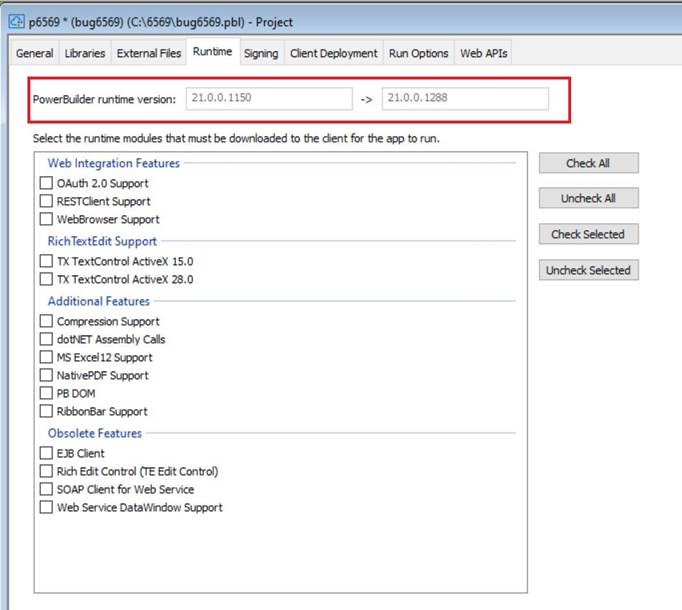
Solution
Open PowerServer project and save it will automatically update the runtime version.
Case #2
Symptom
You may get the “You have to specify a server before publishing.” in the Output window when deploying the project.
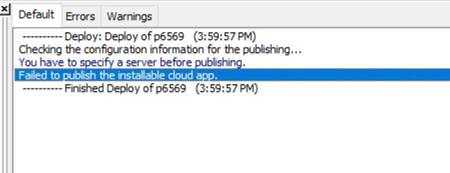
Cause
The upgrade of PowerBuilder IDE causes the loss of the Web server configuration
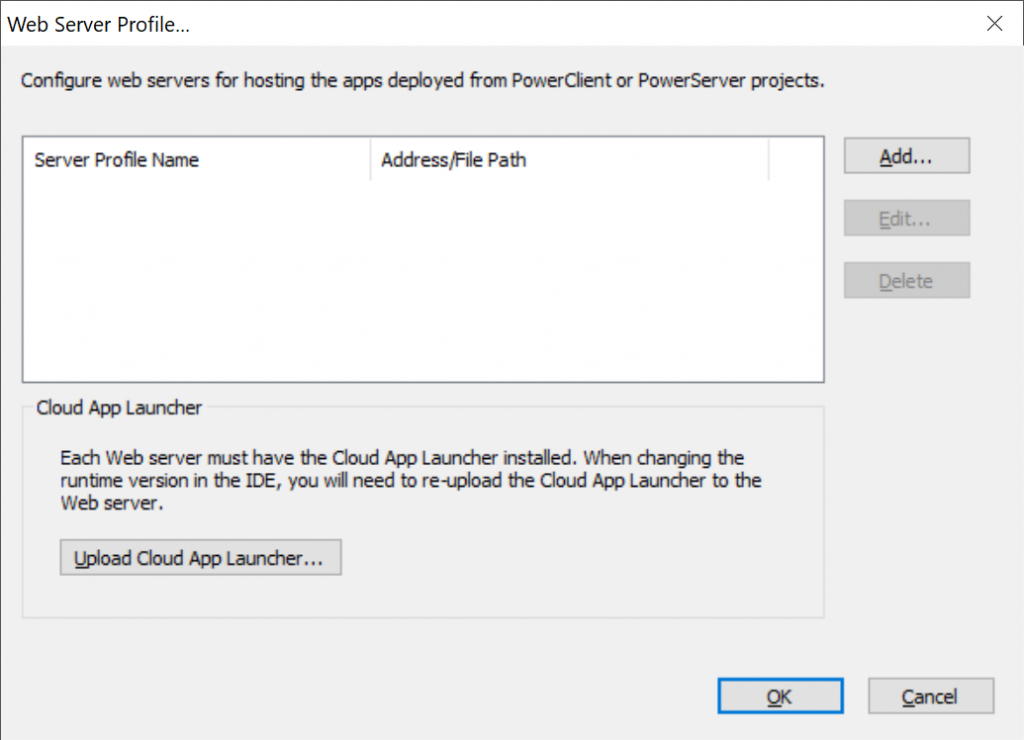
Solution
Re-configure the web server in PowerBuilder IDE > Menu> Tools > Web Server profile.
Case #3
You may get the “No configuration database information.” in the Output window when deploying the project.
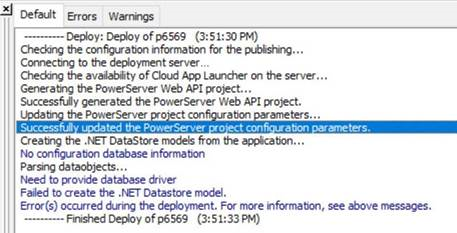
Cause
The upgrade of PowerBuilder IDE causes the loss of the database configuration
Solution
Go to PowerServer project > Web APIs tab > Database Configuration… reconfigure the database information.
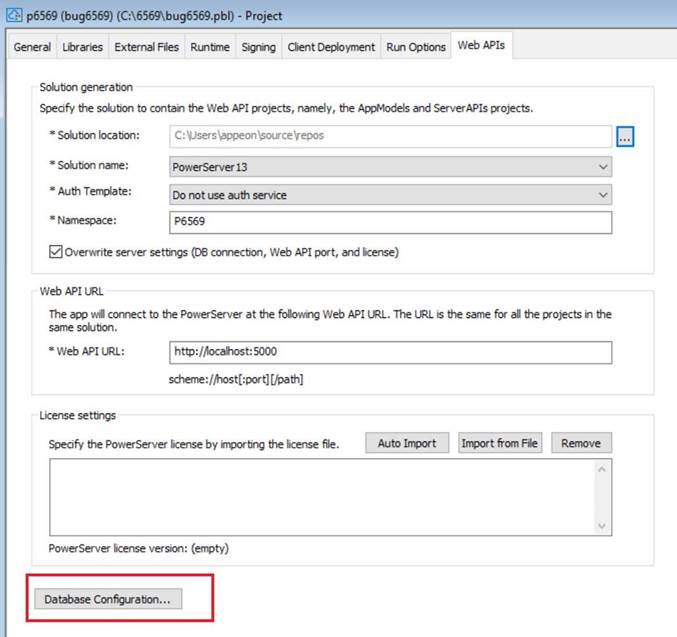
All in one solution
Alternatively, you can follow the steps below to address all the issues mentioned above.
Re-configure and deploy your PowerServer project by following the steps below.
1. Create and configure a new PowerServer project in PowerBuilder IDE > New > Project.
2. Re-configure the web server in PowerBuilder IDE > Menu> Tools > Web Server profile.
3. Re-upload Cloud App Launcher in PowerBuilder IDE > Menu> Tools > Upload Cloud App Launcher to the Web server.
4. Import the new license file in PowerServer Project file > Web APIs tab.
5. Deploy PowerServer using Toolbar item “Build & Deploy PowerServer project.”
Notes
Please also be aware of the following changes made into the Web API solution structure if you need to modify the connection cache, proxy, or license information.
• Connection cache: Connection cache is stored in applications.json, and the Connection-Cache.json is no longer used.
• Proxy: appsettings.json is changed into server.json. If you need to use a proxy to connect to PowerServer License Server, you need to set it in this file.
• License: The license code is saved in server.json now and license.json is no longer used.